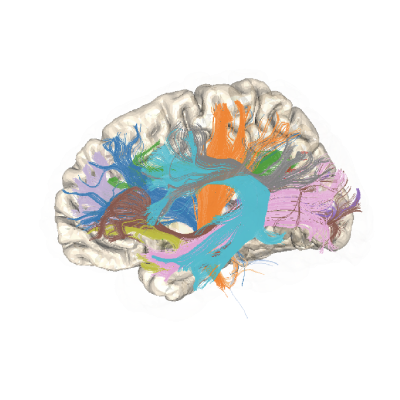Getting started with pyAFQ#
First, install the software following these instructions.
Next, organize your preprocessed diffusion data according to the BIDS standard.
Then, you are ready to run pyAFQ in one of the following ways:
The first is as a program run in the command line. After installing the software, and organizing the data, run:
pyAFQ /path/to/config.toml
pointing the program to the location of a configuration file (see configuration file specification for an explanation of this file). This will run whole-brain tractography, segment the tracts, and extract tract-profiles for each tract, generating a CSV file under that contains the tract profiles for all participants/tracts/statistics.
The second is to write a program that uses pyAFQ as a software library. Detailed tutorials for this are provided in the next documentation section: