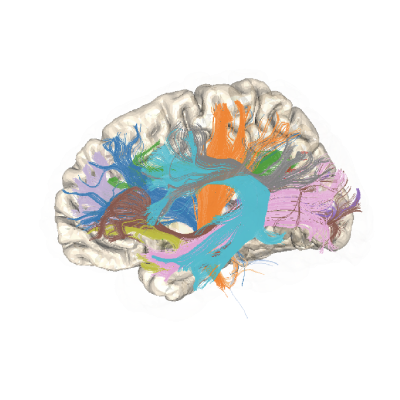How to create a release#
The current release process entails the following steps:
Make sure you have the master branch locally updated to the state on the main fork of the project.
Update CHANGES.rst: run the script .maintenance/update_changes.sh <next_tag>, with the tag set to the version string of the upcoming release. Further edit the notes to add a short summary at the top.
Make a commit with these changes and push the commit to the main fork on GitHub (i.e., upstream).
Tag the release. For example, to release Version 0.5, we did:
git tag -a 0.5 -m "Version 0.5"
Push the tag:
git push upstream 0.5
- On GitHub:
Navigate to the “Releases” tab
Click on “Draft a new release”.
In the “Tag version” box enter the version string of this release.
In “Release title” enter (for example) “Version 0.5”.
In the description box copy the entry in CHANGES.rst corresponding to this release (with the exclusion of the title).
Announce the release through all channels currently used:
Slack to DIRECT collaborators.
More to come…