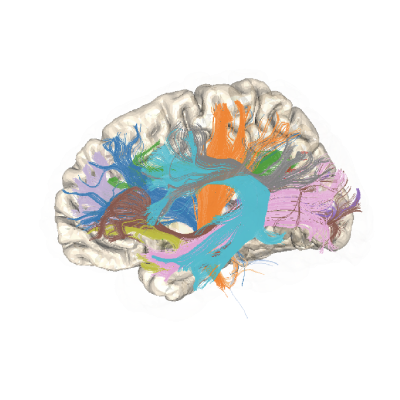Tractography from other pipelines#
pyAFQ can use tractography from other pipelines. To tell pyAFQ to use tractography from another pipeline, use the import_tract argument in the AFQ.api objects or in the configuration file. This argument expects a dictionary of BIDS filters. pyAFQ will use these BIDS filters to find the tractography for each subject in each session. Here is an example import_tract:
import_tract = {'scope': 'qsiprep', 'suffix': 'tractography'}
This would look for a file with the suffix ‘tractography’ inside of the ‘qsiprep’ pipeline. The name of the pipeline (in this case, ‘qsiprep’) should be specified in its dataset_description.json.
There is an example usage of import_tract with the
AFQ.api.group.GroupAFQ object in the ‘How pyAFQ uses BIDS’ example in examples.
Matlab AFQ to Python AFQ conversion#
pyAFQ provides tools to convert between the results of the original Matlab based AFQ (which we call mAFQ) and pyAFQ at various stages in the pipeline.
To convert an mAFQ tractography file, use AFQ.utils.conversion.matlab_tractography(). This function
takes in a path to the mAFQ tractography file and a path to an image.
The function returns a DIPY StatefulTractogram class instance using the image as reference.
Here is an example:
from AFQ.utils.conversion import matlab_tractography
sft = matlab_tractography("WholeBrainFG-1106.mat", "sub-1106.dwi.nii.gz")
To convert an mAFQ mori groups file, use AFQ.utils.conversion.matlab_mori_groups(). This function
takes in a path to the mAFQ Mori groups file and a path to an image.
The function returns a dictionary where keys are the pyAFQ bundle names and
values are DIPY StatefulTractogram class instances using the image as reference. This is
the same structure of the output of pyAFQ’s segmentation.
Here is an example:
from AFQ.utils.conversion import matlab_mori_groups
fg = matlab_mori_groups("MoriGroups-1106.mat", "sub-1106.dwi.nii.gz")
If one wants to
convert this ‘fg’ dictionary to a single StatefulTractogram object,
use bundles_to_tgram().
Matlab tract profiles in the .csv format should already be compatible with pyAFQ, so there is no need for conversion.