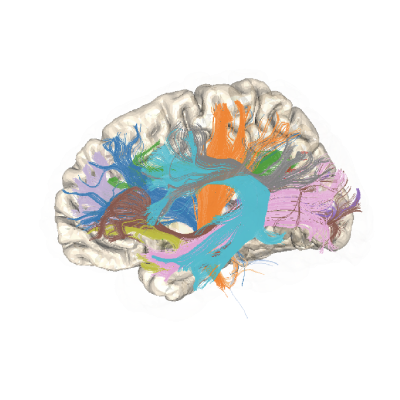The pyAFQ API optional arguments#
You can run pyAFQ on either a subject or participant level
using pyAFQ’s API objects, AFQ.api.group.GroupAFQ
and AFQ.api.participant.ParticipantAFQ. Either way,
these classes take additional optional arguments. These arguments
give the user control over each step of the tractometry pipeline,
allowing customizaiton of tractography, bundle recognition, registration,
etc. Here are all of these arguments and their descriptions, organized
into 5 sections:
Here are the arguments you can pass to kwargs, to customize the tractometry pipeline. They are organized into 5 sections.
DATA#
Note
The b value is a factor that reflects the strength and timing of the gradients used to generate diffusion-weighted images. The higher the b-value, the stronger the diffusion effects. The b-value depends on the strength, duration, and spacing of these pulsed gradients. A larger b-value is achieved with increasing the gradient amplitude and duration and by widening the interval between gradient pulses. b-values should be expressed in units of time/area, typically s/mm2.
- min_bval: float, optional
Minimum b value you want to use from the dataset (other than b0), inclusive. If None, there is no minimum limit. Default: None
- max_bval: float, optional
Maximum b value you want to use from the dataset (other than b0), inclusive. If None, there is no maximum limit. Default: None
- filter_b: bool, optional
Whether to filter the DWI data based on min or max bvals. Default: True
- b0_threshold: int, optional
The value of b under which it is considered to be b0. Default: 50.
- robust_tensor_fitting: bool, optional
Whether to use robust_tensor_fitting when doing dti. Only applies to dti. Default: False
Note
Constrained Spherical Deconvolution (CSD) aims to solve an equation that partials out the effect of the scanner’s response function and noise to estimate the underlying fiber orientation. Alternative a plethora of model-free and model-based methods is implemented in DIPY.
- csd_response: tuple or None, optional.
The response function to be used by CSD, as a tuple with two elements. The first is the eigen-values as an (3,) ndarray and the second is the signal value for the response function without diffusion-weighting (i.e. S0). If not provided, auto_response will be used to calculate these values. Default: None
- csd_sh_order: int or None, optional.
default: infer the number of parameters from the number of data volumes, but no larger than 8. Default: None
- csd_lambda_: float, optional.
weight given to the constrained-positivity regularization part of the deconvolution equation. Default: 1
- csd_tau: float, optional.
threshold controlling the amplitude below which the corresponding fODF is assumed to be zero. Ideally, tau should be set to zero. However, to improve the stability of the algorithm, tau is set to tau*100 percent of the mean fODF amplitude (here, 10 percent by default) (see [1]_). Default: 0.1
- sphere: Sphere class instance, optional
The sphere providing sample directions for the initial search of the maximal value of kurtosis. Default: ‘repulsion100’
- gtol: float, optional
This input is to refine kurtosis maxima under the precision of the directions sampled on the sphere class instance. The gradient of the convergence procedure must be less than gtol before successful termination. If gtol is None, fiber direction is directly taken from the initial sampled directions of the given sphere object. Default: 1e-2
- brain_mask_definition: instance from AFQ.definitions.image, optional
This will be used to create the brain mask, which gets applied before registration to a template. If you want no brain mask to be applied, use FullImage. If None, use B0Image() Default: None
- bundle_info: strings, dict, or BundleDict, optional
List of bundle names to include in segmentation, or a bundle dictionary (see BundleDict for inspiration), or a BundleDict. See Defining Custom Bundle Dictionaries in the usage section of pyAFQ’s documentation for details. If None, will get all appropriate bundles for the chosen segmentation algorithm. Default: None
- reg_template_spec: str, or Nifti1Image, optional
The target image data for registration. Can either be a Nifti1Image, a path to a Nifti1Image, or if “mni_T2”, “dti_fa_template”, “hcp_atlas”, or “mni_T1”, image data will be loaded automatically. If “hcp_atlas” is used, slr registration will be used and reg_subject should be “subject_sls”. Default: “mni_T1”
MAPPING#
- mapping_definition: instance of AFQ.definitions.mapping, optional
This defines how to either create a mapping from each subject space to template space or load a mapping from another software. If creating a map, will register reg_subject and reg_template. If None, use SynMap() Default: None
- reg_subject_spec: str, instance of AFQ.definitions.ImageDefinition, optional # noqa
The source image data to be registered. Can either be a Nifti1Image, an ImageFile, or str. if “b0”, “dti_fa_subject”, “subject_sls”, or “power_map,” image data will be loaded automatically. If “subject_sls” is used, slr registration will be used and reg_template should be “hcp_atlas”. Default: “power_map”
SEGMENTATION#
- segmentation_params: dict, optional
The parameters for segmentation. Default: use the default behavior of the seg.Segmentation object.
- profile_weights: str, 1D array, 2D array callable, optional
How to weight each streamline (1D) or each node (2D) when calculating the tract-profiles. If callable, this is a function that calculates weights. If None, no weighting will be applied. If “gauss”, gaussian weights will be used, with streamlines and nodes further away from the profile downweighted. If “median”, the median of values at each node will be used instead of a mean or weighted mean. Default: “gauss”
- scalars: strings and/or scalar definitions, optional
List of scalars to use. Can be any of: “dti_fa”, “dti_md”, “dki_fa”, “dki_md”, “dki_awf”, “dki_mk”. Can also be a scalar from AFQ.definitions.image. Default: [“dti_fa”, “dti_md”]
TRACTOGRAPHY#
- tracking_params: dict, optional
The parameters for tracking. Default: use the default behavior of the aft.track function. Seed mask and seed threshold, if not specified, are replaced with scalar masks from scalar[0] thresholded to 0.2. The
seed_maskandstop_maskitems of this dict may beAFQ.definitions.image.ImageFileinstances. Iftrackeris set to “pft” thenstop_maskshould be an instance ofAFQ.definitions.image.PFTImage.- import_tract: dict or str or None, optional
BIDS filters for inputing a user made tractography file, or a path to the tractography file. If None, DIPY is used to generate the tractography. Default: None
VIZ#
- sbv_lims_bundles: ndarray
Of the form (lower bound, upper bound). Shading based on shade_by_volume will only differentiate values within these bounds. If lower bound is None, will default to 0. If upper bound is None, will default to the maximum value in shade_by_volume. Default: [None, None]
- volume_opacity_bundles: float, optional
Opacity of volume slices. Default: 0.3
- n_points_bundles: int or None
n_points to resample streamlines to before plotting. If None, no resampling is done. Default: 40
- sbv_lims_indiv: ndarray
Of the form (lower bound, upper bound). Shading based on shade_by_volume will only differentiate values within these bounds. If lower bound is None, will default to 0. If upper bound is None, will default to the maximum value in shade_by_volume. Default: [None, None]
- volume_opacity_indiv: float, optional
Opacity of volume slices. Default: 0.3
- n_points_indiv: int or None
n_points to resample streamlines to before plotting. If None, no resampling is done. Default: 40
- viz_backend_spec: str, optional
Which visualization backend to use. See Visualization Backends page in documentation for details: https://yeatmanlab.github.io/pyAFQ/usage/viz_backend.html One of {“fury”, “plotly”, “plotly_no_gif”}. Default: “plotly_no_gif”
- virtual_frame_buffer: bool, optional
Whether to use a virtual fram buffer. This is neccessary if generating GIFs in a headless environment. Default: False